Simple Builder
Use our Drag n' Drop builder, CLI tools, or a cloud VM to create your website.
Use any of these products to create amazing websites flawlessly.
Use our Drag n' Drop builder, CLI tools, or a cloud VM to create your website.
Use any of these products to create amazing websites flawlessly.
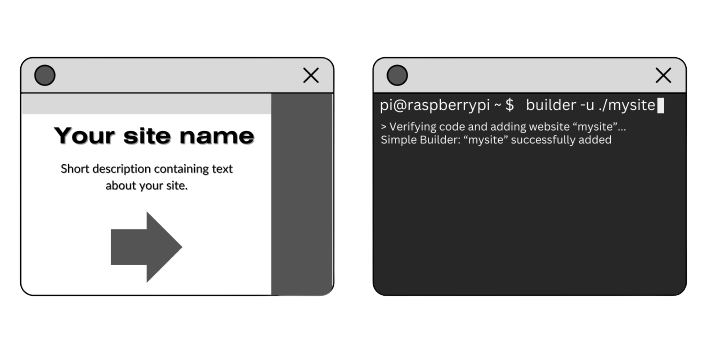
Use an easy and simple Drag n' Drop builder to create your website directly from your browser. Learn more
You can also create websites using a Virtual Machine accessed via your browser, with a Linux terminal, and a Visual Studio Code editor that comes pre-installed. Learn more
For developers who use the command line to do just about everything, you can also download a binary file from Simple Builder to create websites offline and directly from your device. Learn more
Upload files in seconds, convert your files to other types, Drag n' Drop elements onto your website, or code in raw HTML to get absolute customization in a few clicks.
• Absolutely no cost whatsoever. This is a non-profit project and doesn't require any money to use it.
• 24/7 support team. We'll respond to emails within 10 hours guaranteed.
• File conversion in seconds + free instant file uploading. Upload files to our database in any format and use it in your website.
• [BETA] Use RunKit to give your website special features (like Node.js in the cloud).
• Set up MailKit to send newsletters to people who sign up to them.
• Create short links to your website and share it with anyone.
• A free cloud linux machine with tons of pre-installed commands and Visual Studio Code.
• You can set up a completely free subdomain for your website, or connect your own domain.
Are you a full-stack developer, or maybe a Linux expert? Or maybe you want to learn Linux while building your amazing website?
Simple Builder also gives you a free 10kB cloud Linux machine that you can run in your web browser, with Visual Studio Code installed as well.
In our Drag n' Drop builder, we also offer an HTML editor so that you can code your website directly, if you're a web developer.